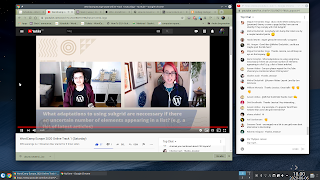The Great Drive Mystery
Tried to set up Ubuntu. The install worked fine, but mounting the data drive and giving user access to the thing was difficult. After a days work Ubuntu would not mount the drive. So all this waiting for chmod and chown was probably in vain. I'll have to figure out why Ubuntu refused to mount the drive.
Check /etc/fstab
Here is the root of the problem. The data drive was not mentioned. This is very stange. My additions to the file yesterday simply vanished. Why? I'll give it another try. Probably the desktool is buggy. Or ... ??
The Bandit Is NOT Timeshift
This is a mystery. When Timeshift makes a backup, the mounted drive seems to move ... Ubuntu will mount the external disk with a "Home" label. That is the disk label from a previous distro. So do we have our bandit here? I'm not totally convinced.
Probably this was a coincidence. In the end I installed gparted, and mounted the drive. The /etc/fstab was correct, and after several reboots this evening the system seems stable.
Or, that's what I hope.
Gparted - enter the Hero
With gparted I could mount the drive correctly. For some reasom Ubuntu's disks tool could not do the trick. With a correctly formatted /etc/fstab the drive was mounted permanently. So far so good.
GIMP Could Not Edit Files
At first I thought that this was a general permission problem. However I could not find it. After quite a lot of web research someone somewhere mentioned, that you have to give permissions to the programs in snap!
Problem solved.
Zen Koan
You search for an error,
where there is no error.
It's somewhere else.